Here I have the five possible floors with only floor tile shown for simplicity. To turn the cheat code on I first opened the console by pressing Ctrl + Shift + C then typed "constrainfloorelevation false", so in other words by typing this code you tell the game that you don't want to constrain the floor elevation. The name is pretty intuitive I have to say. As you can see from the second image, I raised the terrain underneath the floors causing each floor to rise equal to the height I raised the terrain below, 4 clicks of my mouse in this case. One important thing to note is that raising or lowering the terrain with this cheat on affects every floor above it. The same would apply if you lowered the terrain, which is a bit more clear to see in the next two images below.
It would be great to say that that is all there is to CFE, but it gets a bit more complicated as you learn more of the capabilities of the cheat so for the purpose of this post, I'll keep it at the very basic level for now. However, that doesn't mean that what I've shown can't be put to use. The next two images show you how I used this idea to create a glass domed pool house for my Waddesdon Manor build. Without all the decoration, you can see that I simply have a floor tile roof that was shaped by raising the terrain below it like the example above. The only hard part was to get the right shape. And, because it's floor tile, you can put pretty much anything on it like fencing, lighting, decorative objects etc.
I'll give a quick explanation of the process, though I'll be using a pryamid shape to make things more clear. After you have created a room with a floor tile roof simply raise the terrain and the floor tile above will take on the shape of the terrain. You can see from the images below how the pyramid shape was transferred to the floor tile above. That's pretty much all there is to it. You can add fencing to frame out glass panes and even delete the floor tile to let natural light in though you have to imagine that there is real glass there, but using your imagination is what this game is all about.
So that's an introduction to the world of CFE. In the future I'll address some of the other CFE tricks that can done, but the best way to learn is to be creative and experiment on your own in game. I suggest even making lots specifically for CFE practice and saving them in the lot library for future reference; something that helped me out tremendously when CFE was a new concept for me.


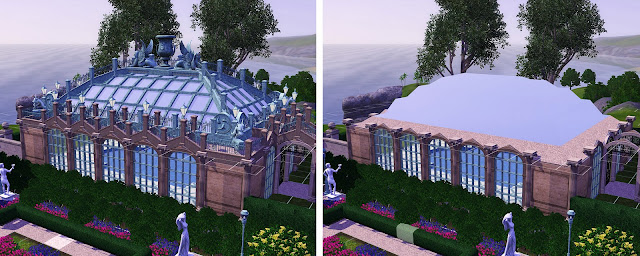


Once again! Fabulous tutorial, you are really talent in explaining things short and clear! I have tried all your tutorials in the game and succeeded at the first try! Now I´m excited about the next one =)
ReplyDelete