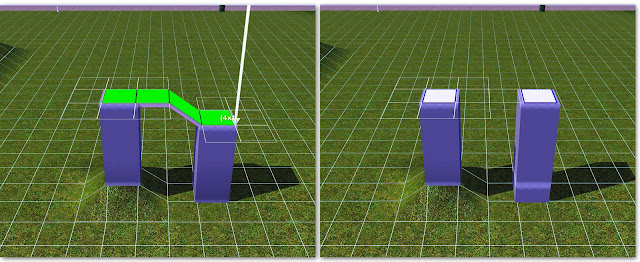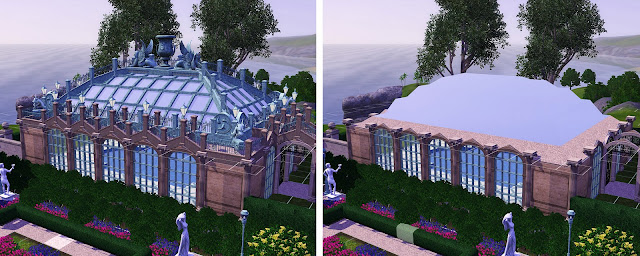I have no idea how many rooms are found in the real life Waddesdon Manor. A lot I would guess, but I was abled to lay out 35 in total for my Sims version. I figured 9 bedrooms would be enough for the maximum family of 8 plus a butler. The vast majority of rooms in the build are very large such as the grand entry hall for example, which spans 2 stories and takes up the same amount of space as a decent sized home. Following is a list of the rooms I have included (subject to change).
9 Bedrooms
7 Bathrooms
Grand Entry Hall
Red Sitting Room
Grey Sitting Room
Morning Room
Formal Dining Room
Breakfast Room
Kitchen with pantry
Library
Office
Gym
Music Room
Nectar Cellar
4 Galleries
2 Art Studios
Laundry Room
At the time when this post was written, every room has been furnished and 1/3 have been CAS'd. For the interiors, I have used the few interior images I could find browsing the web leaving the majority up to my imagination and creativity. I try to keep my lots CC free, but due to the size of the manor and the limitations of the EA made patterns, I went ahead and included a number of user-made patterns. A list with links will be included with the lot upload, and the lot will be checked and rechecked with custard as well.
Grand Entry Hall
Red Sitting Room
Grey Sitting Room
Formal Dining Room
Breakfast Room Seating Area
Breakfast Room Buffet
Kitchen
Gallery
Morning Room
Bathroom Vanity
Bathroom Bath
Monday, March 21, 2011
Wednesday, March 16, 2011
Lot Finds: Contempo by Allium
With its clean and airy design, sleek interiors, and tranquil surrounding landscaping, the Contempo by the talented creator Allium is a must download for modern home enthusiasts. This stylish, cc free lot features 3 bedrooms including a master with ensuite, double bedroom and a nursery. A spacious back patio with outdoor kitchen, pool, and hot tub occupies the back of the property. This is a lot not to be missed.
Saturday, March 12, 2011
Custom CFE Fencing
With my last post I began what I hope to be a series of explanations of how to use the "constrainfloorelevation" cheat code or CFE for short, which can be used in the Sims to go beyond the standard building capabilities of the game. For this post I want to focus on how the terrain leveling tool can be used in conjunction with the CFE cheat to change the height of walls. To keep this post practical I also included a brief explanation of how to go about creating custom fencing using CFE. You can see below what I've currently used this technique to do in my Waddesdon Manor build. All that I've done here is take a wall and lowered it to about half it's normal height and then placed fencing on top of it. You can do a lot of cool stuff with this method by combining different fences and adding in lighting and other objects.
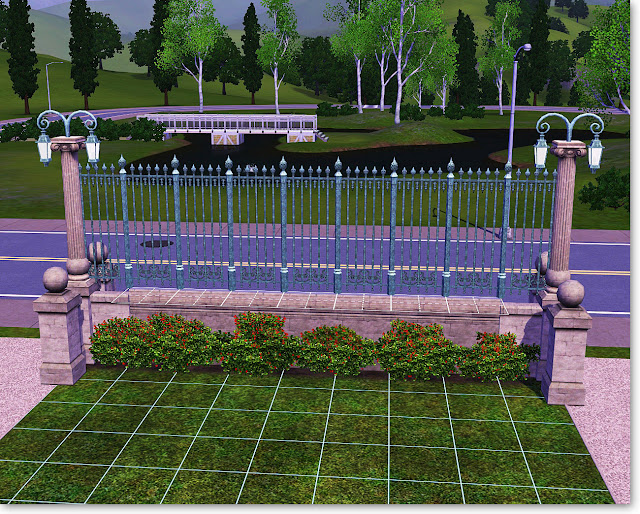
Even though the terain leveling tool is designed to you know level terrain, with CFE turned on you also have the ability to level floor tile with it just as you would terrain. Look what happens when you level from foundation to a one tile room. Cool right? From the images below you can see that leveling from the foundation to the room lowers the height of the walls to the level of the foundation. This also works in the opposite direction so if you want a foundation that is as high as a wall then just level from the wall to the foundation.
Before I go any further with this, I want to go over something that has helped me tremendously when building with CFE and that is measuring height in the Sims game. Because this is a game environment, you might wonder how measuring height is possible because there is no unit of measurement built in to the game. In other words the game doesn't tell you the height of a wall is x sim meters for example so you have to be a bit creative to come up a measuring system that works for you. The way I measure is through mouse clicks using the terrain lowering/raising tool. And to be more specific I make sure I am using the smallest radius brush with the softness slider all the way to the right, which you can see in the screenshot on the left below. The base unit of measure I use is one quick mouse click, which I've shown on the right. I say "quick" because if you hold the mouse button down too long the terrain will continue to rise, but you won't able to tell accurately by how much.
With the next two images you can see how I used this to measure the heights of a wall and foundation. If you use the terrain raising tool at the settings I've shown, by clicking 12 times with your mouse you will raise the terrain to wall height. It takes 3 clicks to reach the height of foundation. If you go back to the example where I lowered the one tile room, you'll now know that the height of the CFE lowered one tile room is 3 clicks high because I leveled from foundation.
So that's nice, but how will that actually help in building with CFE? To answer that, let's say you want a wall that is half the normal height, which you now know is 6 clicks high according to the click measuring method. You also know that foundation is 3 clicks high, but leveling from foundation to the wall will only get you to half the height you want so what do you do? The answer is quite simple really. Just put that foundation on ground that is raised 3 clicks and level like before: 3 clicks + 3 clicks = 6 clicks . You can see how I did it in the next two images. If you think about it, you could get the same thing if you dug a hole 6 clicks deep, placed another one tile room in the hole and leveled from it to the other: 12 clicks - 6 clicks = 6 clicks.
This technique also works if you wanted to make walls higher than the standard 12 clicks. In the next two images you can see how I've raised the height of the one tile room, this time again by 3 clicks thereby adding 1/4 of additional height. I did this by placing a one tile room on terrain raised by 3 clicks and leveling from it to the other making the one tile room on the right 15 clicks high in total. Literally the sky is the limit for raising wall height, but there is a limit to how much you can lower the height of a wall and that limit is 3 clicks. You could go lower in the Sims 2, but in Sims 3 it is no longer possible to the best of my knowledge.
For whatever reason you might decide one day that you would really like some length of wall to be at a height below the level of foundation. If you use the method I've gone over so far you would think that all you had to do in this case would be to dig a hole that is 1 or 2 clicks deep since you know foundation is 3 clicks high, place a section of foundation and level to the wall. However, if you try it you'll run into the situation shown in the images below. The Sims 3 game imposes a 3 click minimum height to walls so it will lower the terrain underneath the wall you want to lower to maintain that limit. I was a bit unhappy discovering this playing the Sims 3 for the first time, but how often do you think wall that is lower than 3 clicks would be useful...you'd be surprised actually.
I did promise something practical out of all this explanation so I'll quickly go over how you can use the ideas I've provided to create custom fencing that combines CFE lowered walls with the standard fences in the game. Though in actuality I've already covered how to do everything I'm about to go over, but a brief refresher can't hurt. For my custom fencing I want wall that is half normal height or 6 clicks high. Just place a section of foundation on terrain raised 3 clicks and level from the foundation to the line of wall like I did below.
Once you release the mouse button using the level tool, you'll be left with a half height wall. The next step is to add whichever fence suits your needs along with a wall covering to make your custom fence complete.
There is so much you can do with this technique it's not even funny so have fun with it.
There is so much you can do with this technique it's not even funny so have fun with it.
Tuesday, March 1, 2011
What is CFE?
CFE or "constrain floor elevation" is as advanced as you can get with building in the Sims game. I was first intruduced to CFE in the Sims 2 during an attempt to make an L-shaped staircase that I saw in another creator's build. What I have yet to mention is that it is a cheat code though I use the term "cheat" lightly because it's more like a tool. What it fundamentally does is translate everything you do to modify the terrain on a lot, such as raising or lowering it, to the floors above. Take a look at the two images below to get an idea of what I mean.
Here I have the five possible floors with only floor tile shown for simplicity. To turn the cheat code on I first opened the console by pressing Ctrl + Shift + C then typed "constrainfloorelevation false", so in other words by typing this code you tell the game that you don't want to constrain the floor elevation. The name is pretty intuitive I have to say. As you can see from the second image, I raised the terrain underneath the floors causing each floor to rise equal to the height I raised the terrain below, 4 clicks of my mouse in this case. One important thing to note is that raising or lowering the terrain with this cheat on affects every floor above it. The same would apply if you lowered the terrain, which is a bit more clear to see in the next two images below.
With the last image on the right I wanted to point out one pitfall that long time CFE users know very well. When you place a floor tile with the CFE cheat turned on, all floor tiles within 1 tile will snap to the elevation of the floor tile you are placing. You can see how placing that single floor tile in the last image caused part of the pyramid to flatten out. It's a good thing to keep in mind so you don't accidentally undo your work. The last step in this process is to turn off the cheat and flatten out the terrain that you have raised inside your room that is unless you want a terrain pyramid inside the room.
Here I have the five possible floors with only floor tile shown for simplicity. To turn the cheat code on I first opened the console by pressing Ctrl + Shift + C then typed "constrainfloorelevation false", so in other words by typing this code you tell the game that you don't want to constrain the floor elevation. The name is pretty intuitive I have to say. As you can see from the second image, I raised the terrain underneath the floors causing each floor to rise equal to the height I raised the terrain below, 4 clicks of my mouse in this case. One important thing to note is that raising or lowering the terrain with this cheat on affects every floor above it. The same would apply if you lowered the terrain, which is a bit more clear to see in the next two images below.
It would be great to say that that is all there is to CFE, but it gets a bit more complicated as you learn more of the capabilities of the cheat so for the purpose of this post, I'll keep it at the very basic level for now. However, that doesn't mean that what I've shown can't be put to use. The next two images show you how I used this idea to create a glass domed pool house for my Waddesdon Manor build. Without all the decoration, you can see that I simply have a floor tile roof that was shaped by raising the terrain below it like the example above. The only hard part was to get the right shape. And, because it's floor tile, you can put pretty much anything on it like fencing, lighting, decorative objects etc.
I'll give a quick explanation of the process, though I'll be using a pryamid shape to make things more clear. After you have created a room with a floor tile roof simply raise the terrain and the floor tile above will take on the shape of the terrain. You can see from the images below how the pyramid shape was transferred to the floor tile above. That's pretty much all there is to it. You can add fencing to frame out glass panes and even delete the floor tile to let natural light in though you have to imagine that there is real glass there, but using your imagination is what this game is all about.
So that's an introduction to the world of CFE. In the future I'll address some of the other CFE tricks that can done, but the best way to learn is to be creative and experiment on your own in game. I suggest even making lots specifically for CFE practice and saving them in the lot library for future reference; something that helped me out tremendously when CFE was a new concept for me.
Thursday, February 24, 2011
Waddesdon Manor - Roof Stacking
When building in the Sims game, have you ever deleted a section of roofing and found more roofing sitting right underneath it that you didn't know was there before almost like one of those Russian nesting dolls? If you think about it, you might realize that the game allows you to place an infinite number of roofs over top of each other because they can overlap. Not that that would be practical or possible for that matter, but the ability to overlap roofing can be useful in various ways. Also have you ever noticed with certain roof shapes that the bottom edge of the roof changes elevation when you raise or lower the pitch of the roof? It's easy to miss because the movement is subtle.
By themselves these two observations don't really mean much, but taken together they create a lot of potential for interesting roof design using what I have called roof stacking. There are two general ways to go about this technique. The first is to just overlap sections of roofing that differ only in pitch. Looking at the first image below you can see what I mean. Here I took two roof sections, one with a shallow pitch (first small house) and one with a steep pitch (second small house), and overlapped them on the third small house found on the far right. This creates what is called a bell-cast shape to the roof by adding a small flare on the bottom edge. The exact steps I took were to place one roof piece, lower the pitch with the roof section pitch control, and then place the second, which was at default pitch.
My next example illustrates the second general way to go about roof stacking, which is to overlap roof sections with different shapes. Here I combined the straight octagonal with the pagoda octagonal roof to create a unique design. It has the flare at the bottom as well as slightly steeper point at the top. I think it looks more interesting this way than the straightforward octagonal roof.
By themselves these two observations don't really mean much, but taken together they create a lot of potential for interesting roof design using what I have called roof stacking. There are two general ways to go about this technique. The first is to just overlap sections of roofing that differ only in pitch. Looking at the first image below you can see what I mean. Here I took two roof sections, one with a shallow pitch (first small house) and one with a steep pitch (second small house), and overlapped them on the third small house found on the far right. This creates what is called a bell-cast shape to the roof by adding a small flare on the bottom edge. The exact steps I took were to place one roof piece, lower the pitch with the roof section pitch control, and then place the second, which was at default pitch.
With the next image, you can see how I've used this idea on a custom bay window (I forgot the windows so you'll just have to use your imagination). I've seen this type of roof design on bay windows found on many traditional styled homes. It's a nice way to make a bay window more interesting and more closely resemble those found in real life. You might have noticed that this technique does create a thicker horizontal band on the bottom edge of the roof, which is called the fascia. You can see it's doubled in size in the below image so if ever a build calls for thick fascia then there you go. Haven't you ever just thought that a sim house would look better with a thicker fascia?...what, you're not that strange...well I have.
Here's how I used this technique on my Waddesdon Manor with the chateau roofing. The difference in pitch is a bit more pronounced than in my above examples because I have the shallower pitched section one tile further out than the steeper, but it's the same idea. The example below the manor image also has the steeper roof section moved one tile inward compared to the shallower, this time done with the octagonal roof shape. I once saw a creative builder use this idea to make a witch hat house for a Halloween themed build so there are a multitude of cool things you can do with this technique.
This last example doesn't exactly follow the technique I described, but I didn't feel like devoting an entire blog post to it so I included it here. It is, however, an example of overlapping roof sections so it's appearance here is not due entirely to laziness. As you can see below, I've created an elongated domed roof by simply placing a long line of domes bunched tightly together. Right below that image, you can see how I incorporated this design into my Waddesdon Manor. The real design uses a convex mansard design, but that is, as far as I can tell, impossible to do, so this is close enough.
These are just a few examples, and there are countless variations that can be done using combos of different shapes and pitches. So get in game and experiment!
Sunday, February 13, 2011
Waddesdon Manor - Chateau Roofing
From my last post you know that I'm trying to recreate the big English estate called Waddesdon Manor. If you know of the place you probably are wondering whether or not I'm insane, but I assure you my craziness only extends as far as the Sims. To continue my WIP presentation, I would like to show a few quasi-tutorials on how to create the roof designs used with the lot so for this post I'll go over the chateau-type roof.
One of the more common elements of many French chateaus and buildings in the chateauesqe style is the mansard roof named after its creator Francios Mansart , a 17th century architect. The mansard roof is a type of hipped roof that slopes steeply from the bottom and then transitions to a shallow slope above. The image below shows you what I'm talking about. The term "hipped" refers to roofing that slopes downward on all sides in comparison to a gabled roof design which has at least one vertical edge. A big reason this type of roof construction became popular was that it allowed for much more living space on the top floor of a building where natural lighting was provided by multiple dormers.
If you look at the two images below you can see in game examples of mansard roofing used in my Waddesdon build. Ok, so you might be a bit confused by the images and what I'm saying. I admit that the main roof section in the center isn't exactly a textbook mansard roof. As you can see the roof slope starts off shallow then gets steep and there is no roofing on the very top only flooring seen in the second image. This is a variation on the mansard design that is used in the real version of the house. However, just to the right you can see a good example of typical mansard roof design. I'll give a short explanation of how I created the chateau variation of the mansard roof.
If you weren't aware, the game even has a roof tool called mansard so making that type of roof should be easy right? BUT as you can see from the first image below the slope is way too shallow compared to the traditional mansard seen on many older buildings like Waddesdon. You can get around this, but it takes a bit more work on your part. Take a look at the next image below to see an example of how I go about it. What I did is create another floor that's moved 1 tile inward from the outer edge of the floors below. Then I used the tool called "half-hipped roofing" and created roofing all around this room. Simply raise the pitch of the roof until the top edge of the roof meets the top of the room. As you can see in the 3rd and 4th images, you have the option of placing floor tile or if you're a traditionalist go with hipped roofing with a shallower pitch.
So that's a typical mansard roof. I did promise to show how to make that chateau style, although since the initial steps are basically the same I started with a simple mansard. To create the chateau design seen in the 2nd image I posted above, I made a room 2 tiles inward from the edge of the lower floors and 2 stories tall compared to only one. I again used the half-hipped roofing tool to surround the room and raised the pitch to meet the top of the room. You can see how the slope is much more steep.
I'll save how to add that shallow bottom portion of the roof for my next post that will go over a useful trick: roof stacking.
Thursday, February 10, 2011
Waddesdon Manor Project
So what would you do if you had more money than a small country and you wanted to build a house for yourself to let everyone know that fact? You'd build something like Waddesdon Manor. If you've never heard of the place, like me until a few weeks ago, all you really need to know is that it is a country estate located in the village of Waddesdon of Buckinghamshire, England. It was built between the years 1874 and 1889 for Baron Ferdinand de Rothschild, and is currently part of the National Trust.
The style of the house is called chateauesque and homes in this style are based on those built in the Loire Valley of France between the 15th and 17th centuries. A notable example of this type of design in the US is the Biltmore estate located in Asheville, NC. One aspect of the style that drew me to recreate this house in the Sims game, and which created the most challenge and frustration was the complex roofline. From domes to conical towers and bell-cast chateau towers, this house has it all.
You can see the real life version above and my attempt at a recreation below it. Apart from the roof, most of the grunt work was spent adding detailing to mimic the intricacy of the real facade. I've learned that if you are striving for realism in a build with the Sims, a lot of detail work is important especially with this type of style. The two images below highlight some of that detail work. The first example shows what I did to recreate the parapeted dormers found on the real version. They have this three spire thing going on with them, which I tried to mirror with the fencing and the addition of a fence light. If you look at the picture on the right, you can also see how I positioned a few statues from the World Adventures EP on the roof to add more decoration. I admit it's a bit much, but more is more with this place. This is no minimalism here Mies.
The remaining images show the back facade as well as the parterre and my own addition to the plans of the manor, a glass roofed pool house. With additions still being made to the art collection of the house you'd think the Rothschild family would have added in a pool by now...c'mon. Currently the architecture and landscaping of the lot are complete. It's on a 64x64 so getting this far was a gargantuan task in itself. The interiors are next, and I'm planning on at least 10 bed rooms and almost as many baths. Here's hoping I get it done before Sims 4 comes out and I'm not being completely facetious.
For my next blog post, I'll go over how I went about recreating the roofing of the estate so if you ever plan on tackling a build in this style make sure to take a look.
Subscribe to:
Comments (Atom)